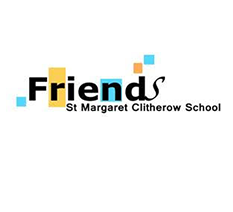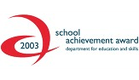Online Safety
Online safety is an integral part of children’s education in today’s digital world and is embedded in their learning at school. We also want to help our parents and children improve their own understanding of e-safety issues so they can learn to use the internet and all digital media in a safe and secure way.
'All children have a right to be safe and protected from harm.’ (UNICEF CRC Article 19).
Digital Technology in the 21st Century is seen as an essential resource to support learning and teaching, as well as playing an important role in the everyday lives of children, young people and adults. The computing curriculum in England aims to equip pupils with the knowledge, understanding and skills to use information communication technology creatively, purposefully and safely.
You can download the DofE advice for parents on cyberbullying here.
You can access the DofE online parents support website called Parent Info here.
At Home
As a parent you'll know how important the internet is to children - they use it to learn, play, socialise and express themselves. It's a highly creative place of amazing opportunities. But the technology children use every day can seem a bit daunting and you might worry about the risks your child can face online - such as bullying, contact from strangers or the possibility of them seeing illegal or inappropriate content.
Communication
Talk to your child about why it is important to stay safe online. Explain that whilst the internet is a fun, exciting and knowledge-rich tool, it is also a place where people may wish to bring them into dangerous activities or expose them to unpleasant material. It is important to be clear that you are not saying your child may never use the internet again, or that everything on it is harmful – it is about teaching them to have a greater awareness and to be able to manage and report any risks. Keep an open dialogue with your child – letting them know they can always talk to you about anything that has made them feel uncomfortable online is key to keeping them safe.
You can download a simple checklist here that may help you start to protect your children online and decrease the risks they face. Or you can engage with your children regarding their use of the internet while at home. Here are some conversation starter ideas from www.childnet.com
- Ask your children to tell you about the sites they like to visit and what they enjoy doing online.
- Ask them about how they stay safe online. What tips do they have for you, and where did they learn them? What is OK and not OK to share?
- Ask them if they know where to go for help, where to find the safety advice, privacy settings and how to report or block on the services they use.
- Encourage them to help. Perhaps they can show you how to do something better online or they might have a friend who would benefit from their help and support.
- Think about how you use the internet as a family. What could you do to get more out of the internet together and further enjoy your lives online
At School
As part of your child’s curriculum and the development of computer skills, we provide access to the internet only in teacher supervised lessons. We strongly believe that the use of the web and email is hugely worthwhile and an essential tool for children as they grow up in the modern world. But because there are always concerns about children having access to undesirable materials, we have taken positive steps to deal with this risk in school. Our school internet access provider operates a filtering system that restricts access to inappropriate materials.
Important Links
Below are links to information showing you how to turn on parental controls for YouTube and also how to switch on Safe Search for Google.
-
Google Safe Search
-
YouTube Safety Mode
-
How to switch on and lock YouTube Safety Mode
-
How to report illegal content on YouTube
-
Online Safety Parents' Workshop Presentation Online Safety Tips for Children
Its aim is to raise awareness of emerging online issues and concerns amongst young people, from cyberbullying to social networking to digital identity.
Keeping Safe Online - Tips and Guides for Parents
| Name | |
|---|---|
| 12rulesforkeepingsafeonline.pdf | Download |
| esafetywebsiteslist.pdf | Download |
| guide-to-parental-controls-android.pdf | Download |
| guide-to-parental-controls-ios.pdf | Download |
| guide-to-snapchat.pdf | Download |
| guide-to-whatsapp.pdf | Download |
| parentsandcarerschecklist.pdf | Download |
| parentsfactsheet.pdf | Download |
| roblox-2022.pdf | Download |
| tiktok-2022.pdf | Download |
Some important links that parents might find useful
Think you know 5-7 year olds
4-7s | CEOP Education (thinkuknow.co.uk)
Think you know 8-10 year olds
8-10s | CEOP Education (thinkuknow.co.uk)
Think you know Parents/Carers
Parents and carers | CEOP Education (thinkuknow.co.uk)
E-safety guide
E Safety Guide for Parents and Kids To Stay Safe Online | Consumers Base
Childnet
Childnet — Online safety for young people
CBBC E-safety tips
Own It - A place to help you boss your life online - Own It - BBC