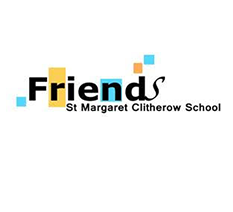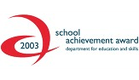Computing
Computing at St Margaret Clitherow Primary School
Technology is changing the lives of everyone. Through teaching Computing we equip children to participate in a rapidly-changing world where work and leisure activities are increasingly transformed by technology.
It is our intention to enable children to find, explore, analyse, exchange and present information. We also focus on developing the skills necessary for children to be able to use information in a discriminating and effective way. We want children to know more, remember more and understand more in computing so that they leave primary school computer literate.
Computing skills are a major factor in enabling children to be confident, creative and independent learners and it is our intention that children have every opportunity available to allow them to achieve this.
The national curriculum for computing aims to ensure that all pupils:
- can understand and apply the fundamental principles and concepts of computer science, including abstraction, logic, algorithms and data representation
- can analyse problems in computational terms, and have repeated practical experience of writing computer programs in order to solve such problems
- can evaluate and apply information technology, including new or unfamiliar technologies, analytically to solve problems
- are responsible, competent, confident and creative users of information and communication technology
Computing in the curriculum
- We plan using the National Curriculum.
- We use NCCE scheme of works planning and resources to support our teaching.
- We enhance the curriculum using progression grids.
- Subject Progression grids are used to develop long term planning.
- Teachers use the long term planning to plan units of work and deliver individual lessons.
Computer Safety
Below are links to information showing you how to turn on parental controls for YouTube and also how to switch on Safe Search for Google.
YouTube Safety Mode
How to switch on and lock YouTube Safety Mode
How to report illegal content on YouTube
The school has a very strong policy on Computing and Online Safety. The children are supervised on the computers and only visit sites they are allowed to access by their teachers. In addition, children are regularly taught about the importance of staying safe online.
For Parental tips, please visit our ONLINE SAFETY PAGE
Below are some of the sites you may like to visit which, will help you as a parent, at home to ensure your child is safe when using the internet.
ThinkUKnow
ThinkUKnow is the education programme of the Child Exploitation and Online Protection (CEOP) Centre aimed at young people, and encourages Internet. It is based around 3 key themes;
- How to have fun
- How to stay in control (or how to take control)
- How to report a problem
The Education programme consists of a presentation, which is given to young people in school, youth groups and other youth environments, a website aimed directly at young people, which also contains information for teachers and parents, a number of hard hitting education films designed to make young people think about who they are talking to online and other resources including posters and a range of promotional material.
ThinkUKnow
ThinkUKnow Parents/Carers Digital Parenting Zone